Switch to Linux and 100% Open Source (or at least FREE) Alternatives
There are numerous reasons you may have for wanting to try Linux and move to open source (or at least free) software.
It's inexpensive.
It helps to support the open source movement.
It validates the hard work of the international developer community.
All of this promotes Linux as a premier choice for developing nations, and lifts more of the world into using open standards for productivity software.
It makes you look cool when talking to your tech friends.
My personal Linux/FOSS journey began in earnest with a computer I built in 2004, when 64 bit processors hit the mainstream but there were no consumer 64-bit operating systems anywhere in sight.
So I used Fedora Core 2- but that's a story for another time!
Here are the categories of software you'll need to switch
Notetaking
Are you a fan of Evernote or OneNote, but want to get your info out of the hands of large corporations and support Open Source? Try using Simplenote instead.
Want an even higher grade of security? Try Joplin, and you'll be able to lock down your notes with encryption, and select exactly which cloud providers you want to back up & sync your encrypted notes to!
Mindmapping
Xmind is already one of the best applications on Windows and MacOS- it runs perfectly well on Linux!
Office
Instead of Microsoft Office or iWork, use LibreOffice (typically installed by default on Ubuntu).
On your smartphone, use Polaris Office, Hancom Office, or MobiSOlutions OfficeSuite if you absolutely must, then use cloud sync to access- personally I find editing long documents on my phone to be really annoying.
Of course, you can just continue to use Google Docs/MS Office Online/ZOHO Docs in a browser, if that's your preference- there are 0 advantages to using Windows/MacOS over Linux when using a web-based application- and these apps all have great mobile versions!
Media Consumption
Spotify is available as an official electron application for Linux- so it runs just like the web version!
VLC media player is open source, plays nearly every media format known to humankind, and runs great on Linux!
Music/Podcast collection organization: iTunes is not available for Linux, but Clementine music player syncs your favorite Podcasts on SoundCloud and iTunes, plays internet radio stations, and organizes mp3s stored locally on your device and streams music from your cloud storage. (Rhythmbox is a close second for podcast lovers, with Audacious and Amarok in a tie for 3rd)
Netflix, HULU, and Amazon Prime Video all run great in Brave Browser after setting up the required plugins. (I recommend Brave over Chrome, Safari, or Opera for daily use- but if you use Firefox & TorBrowser with a good adblock and VPN it might not be the right choice for you- we'll talk more about that in a privacy browser post soon).
Same with YouTube, Vimeo, DailyMotion, and every other modern browser-based free-to-stream video hosting site- runs great on Linux in Brave Browser.
DisneyPlus however does not run on any browser in Linux- as it is DRM restricted at the OS level :/
Media Creation
Like Photoshop? Try GIMP.
For RAW image processing, use RawTherapee.
Illustrator/Vector Graphics? Inkscape.
Adobe Audition audio processing for podcasts? Audacity.
Adobe Premier/Final Cut Pro for Video Editing as a Gamer/Enthusiast/Self Publisher? Try KDEnlive (the best choice for 95% of all media producers, since they literally never hand project files off to another editor, and KDEnlive supports every codec imaginable).
Adobe Premier/Final Cut Pro for Professional Video Editing? Try either DaVinci Resolve or LightWorks - both closed source, with paid upgrades and full customer support available- but professional grade.
Adobe After Effects: Use either Natron (an open source Nuke clone) or Fusion (closed source, built into DaVinci Resolve as of version 15+).
3D Animation/VFX Animation: use Blender.
Screen Recording: OBS Studio is free and open source, and runs equally well on Linux with one major caveat- no VST effect support for your live audio sidechain (plan for that by processing audio before ingest with a hardware mixer/EQ).
CAD/3D printing: FreeCAD
FL Studio / other loop-based music software: try LMMS.
Messaging
Slack, Discord, Telegram, Signal, Zoom, and several custom chat (IIRC and other) clients have been fully supported on Linux from day one- you miss absolutely nothing in terms of chat/social connection by being on Linux.
Gaming
Nothing out-Steams Steam.
Steam is so well supported on Ubuntu Linux, it doesn't even make sense to install the custom SteamOS anymore.
Just create a gaming PC that you might want to also use for other purposes (or create a VFX workstation that you're OK gaming on, hehe) install the LTS version of Ubuntu, then add the Steam client!
Web Apps to Fill Gaps
Want a native versions of your mining dashboard, PIXLR editor, Gmail, Netflix, or Google Docs?
Follow my video on how to use the Nativefier utility to wrap the web page into a desktop application, complete with system notifications.
Yes, even on Linux.
Final Thoughts
Almost all of the applications listed have been tested by me personally, in delivering paid work or lounging in personal time (or just working on personal projects).
They work in a production environment, and I trust my freelance paycheck to them.
I think you should as well.
But don't take my word for it.
Make the switch.